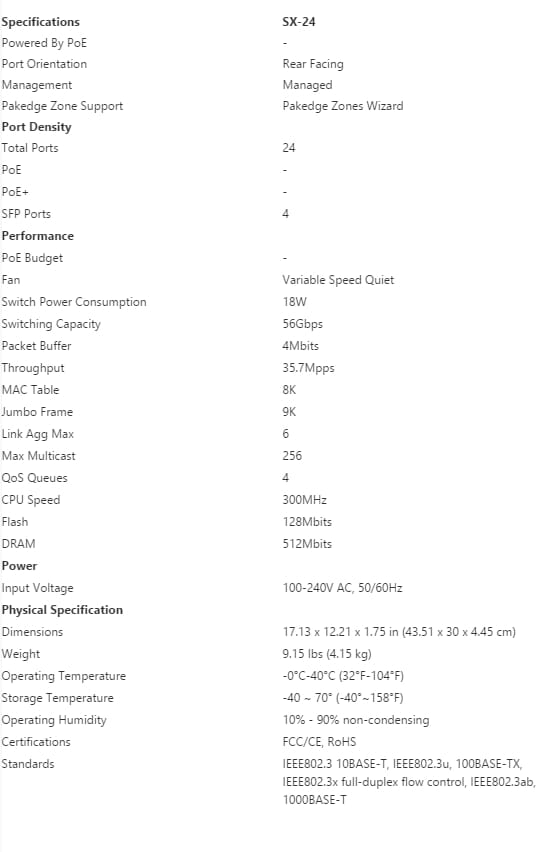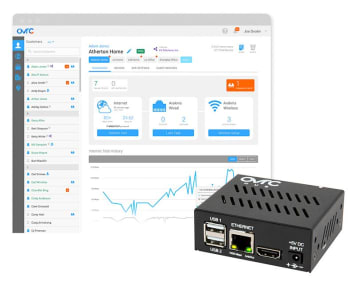The Pakedge SX-Series family of switches provide uncompromising top of the line performance with state of the art features. Designed around high performance while maintaining simplicity and architectural aesthetics, the SX series switches incorporate functional features and innovations aimed at commercial and technically complex residential projects.
Performance
Pakedge switches incorporate a number of features, technologies and innovations designed for optimum multimedia network performance
Enterprise Grade Chipset
High performance switches start with the core. The engines powering the SX switches are enterprise grade high performance processors using switch on a chip (SoC) technology. Network processors are optimized to process AV network traffic at high speeds. They reduce the load on other system components by taking on many of the packet-based communications maintenance tasks such as general TCP processing, network address translation, and some encryption/decryption tasks. AV traffic management is a key function of the switch and the processor is the heart of that functionality. A high performance processor is critical to fast and accurate switching capabilities.
Designed for AV with Pakedge TruStream
Multimedia based networks have unique characteristics – the content or traffic is bandwidth intensive (video), low latency, and in some cases time sensitive. Multimedia content may be created on mobile devices, and just as likely to be consumed on those same devices. In addition, multimedia content are often delivered in either a broadcast (one to many) or multicast (one to select many) manner. In addition, it must be delivered error free and the connection must be continuously available for a transparent user experience.
SX switches incorporate TruStream™ technologies designed for seamless and efficient processing of multimedia traffic. This suite of technologies enhance speed, throughput, and traffic management and is ideal for systems with multicast and broadcast devices. These features include:
- Traffic prioritization – traffic is prioritized and delivered by device, port, or media type based on user configurable specification. Latency sensitive applications like streaming video and VOIP telephony can be prioritized ahead of traffic from less sensitive devices.
- Link aggregation – multiple network connections are combined in parallel to create a trunk capable of increasing bandwidth and carry more traffic than a single connection.
- Multicast/broadcast traffic management – IGMP protocols prevent mult-cast traffic from overwhelming the network and slowing the system to a crawl. IGMP snooping enables Pakedge managed switches to identify multicast traffic throughout the network and only pass it to the nodes that need it. IGMP query only enables nodes in the network to be identified as those that want to receive multicast traffic.
- Bandwidth management – flow control and rate limits increase throughput, ensure smooth operation for bandwidth heavy applications and prevent individual ports from sending more traffic than downstream ports can process.
VLANs Made Easy With Pakedge Zones
While VLANs can segment a network into multiple smaller networks and prioritize them, the configuration process can be difficult. Enterprise networks can support hundreds of VLANs, and managing them can be daunting. Pakedge Zones simplify VLANs for A/V networks by breaking them into six subnetworks: management, voice, audio/video, automation, data, and guest. Network ports on routers and switches under these subnetworks are color coded for easy identification.
Pakedge Zones™ make traffic segmentation easy - allowing multiple traffic types and even broadcast traffic from devices like IP security cameras to exist on the network without interference. They prevent traffic from flooding your network so that latency sensitive traffic like VoIP can maintain optimal performance.
Pakedge Zones can be assigned to fixed ports, or devices can be assigned to a specific Pakedge Zone, thus enabling ports to be used for multiple Pakedge Zones™.
Pakedge Zones™ can be used to provide enhanced network security by allowing users and devices to be separated onto different zones from sensitive network information.
The SX-Series makes Pakedge Zones simple with the drag-and-drop Pakedge Zone Wizard and Pakedge Zone Templates. See how they work.
Enhanced Security
Pakedge SX switches employ a variety of features to protect the security of your network. These features, when integrated with other Pakedge devices, provide an advanced multi-layer level of network security. These features include:
- Access Control Lists – allow or block individual devices based on MAC and IP addresses to ensure only authorized devices connect
- Denial of Service Defense – prevent external attacks that overload networks, shutting them down
- ARP Spoofing Prevention – prevent attacks that tricks network equipment into believing that an unauthorized device is “trusted”
- MAC Attack Defense – prevent an attack that exposes all devices within the network to external access
- MAC Filtering – block or allow devices based on MAC address or port number
- Port Based Network Access Control – integrates with corporate authentication servers to manage large numbers of devices
- Worm Attack Defense – prevent viruses from spreading to vulnerable devices throughout a network
- IP filtering – allow specific devices to pair to specific ports based on IP address, MAC address or port number
Fiber optic cable ready
The SX switch also comes with 4 SFP ports to provide network connectivity through fiber optic cables. These cables must be connected to a GBIC module, which is then connected to the SFP port on the switch. The SFP ports are combination ports, which mean that if one SFP port is used, one corresponding RJ45 port is disabled. Fiber optic cables are typically used to connect one switch to another switch where the cable runs are longer than 100 m (and thus not feasible for traditional Cat5/Cat6 cables due to signal attenuation). Fiber is an ideal way to connect switches together for uninterrupted throughput. Fiber is not susceptible to electromagnetic interference (EMI) and is capable of high data rates than any other types of networking media.
Pakedge Certified compatible GBICs and fiber optic cables, of various lengths, are available through Pakedge. See the accessories section for more information.
Remotely manageable
The SX series of switches can be integrated with the Pakedge Bakpak Cloud Management System. Through Bakpak, it’s easy to get a complete overview of your network. Devices connected to any Pakedge switch will show stats and information, while various functions can even be managed remotely.
Connect+ Platform Certified
The SX series switches are a core component of the Pakedge Connect+ Platform, and is certified to integrate seamlessly with other Pakedge certified components for a total system experience. In addition, Connect+ Certified means that the product will share device intelligence with other certified devices, as well as leverage intelligence from other devices for improved performance and unlock additional functionality. These functionalities may include automated fault detection and self-healing, self-optimization and automated firmware management, disaster recovery and remote management.
Simplicity
The SX switches are designed for simplicity in use, in maintenance and in deployment.
Extremely intuitive browser based management menu
The management menu of the SX switches is accessed through a web browser and was designed with User Interface/User Experience (UI/UX) guiding principles. Management functions are placed into logical groups – System, Ports, VLANs, Traffic and Management.
A status dashboard, displayed immediately upon login, shows all the status of all ports, including zone number, and whether the port is connected, disconnected or disabled. Completion of management tasks are made easier through prepopulated default entries (when possible) and simple dropdown boxes in order to reduce guesswork. A walkthrough of the management menu can be seen below. The SX switch menu design is similar across Pakedge devices for a simplified installation and management experience.
In addition, the SX switches make setup easy with the industry first ZoneWizard™ and ZoneTemplates™ (see previous section on PakedgeZones™). Establishing Zones, typically one of the most time consuming and complex tasks in setting up a managed switch, is no problem. Using either these tools, a technician can complete the setup in less than sixty seconds.
Architectural Aesthetics
The SX switches look as good as it performs. Its sleek cutting edge look, derived from industrial design concepts, exudes an understated elegance that hides the high performance and power within. Its rear port configuration hides unsightly cables to provide a clean look. Its cool blue LED lights complement existing AV equipment. Its clean and lustrous, high-quality black aluminum housing is designed to be placed in locations near the point of use (such as conference rooms, offices and home theaters), as well as in 19 inch wide AV racks, and not behind wiring closets and data centers.
Features
- 24 10/100/1000 (Gigabit Ethernet) Ports
- 4 SFP (fiber optical) ports
- Enterprise grade processor
- Pakedge Zones traffic segmentation
- Zone Wizard “drag and drop” VLAN tool
- Zone Template predefined VLANs
- TruStream™ advanced traffic management
- Advanced network security
- Intuitive management menus
- Ultra-quiet variable-speed fan
- Rear port orientation
- Rack mountable